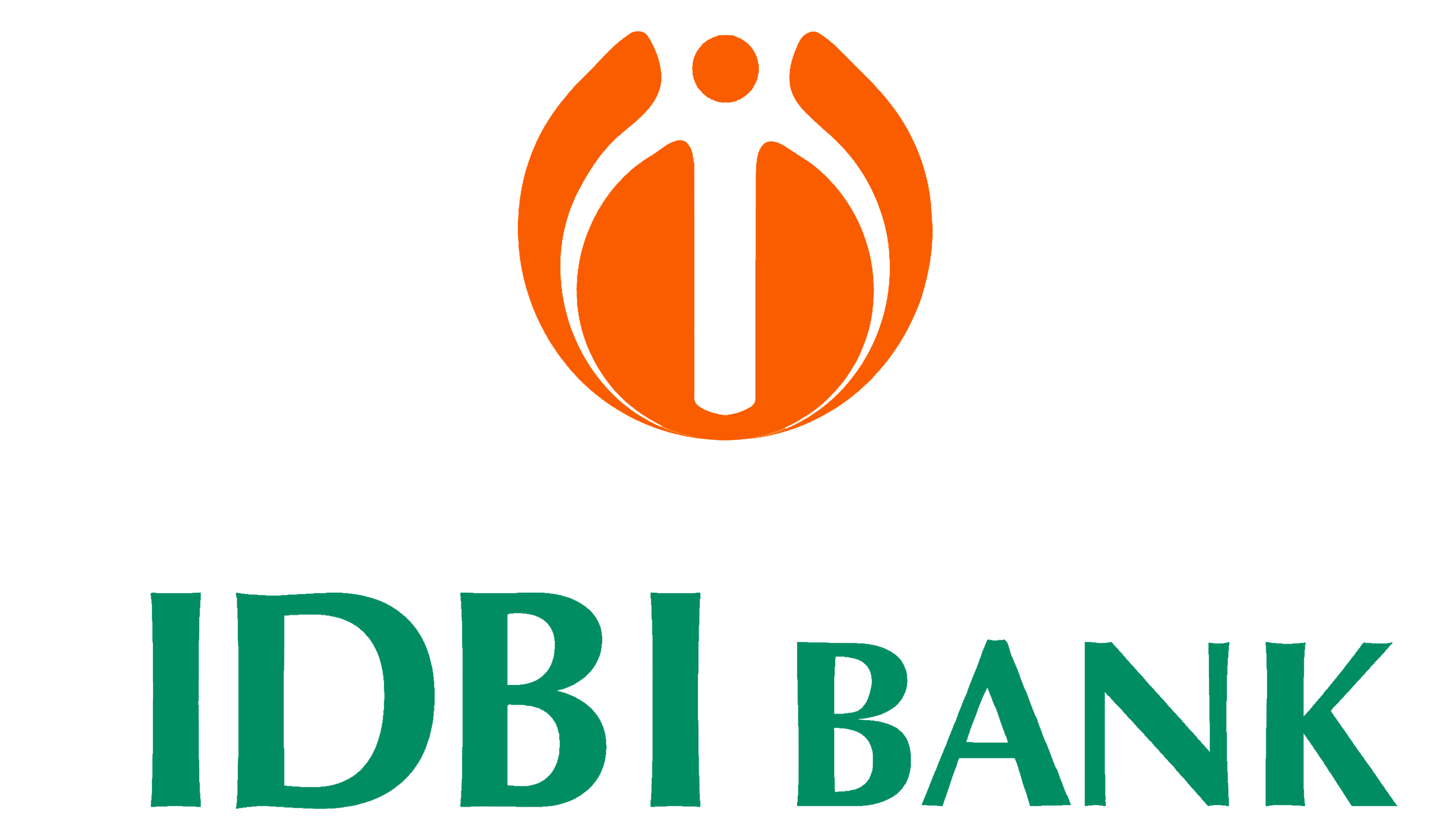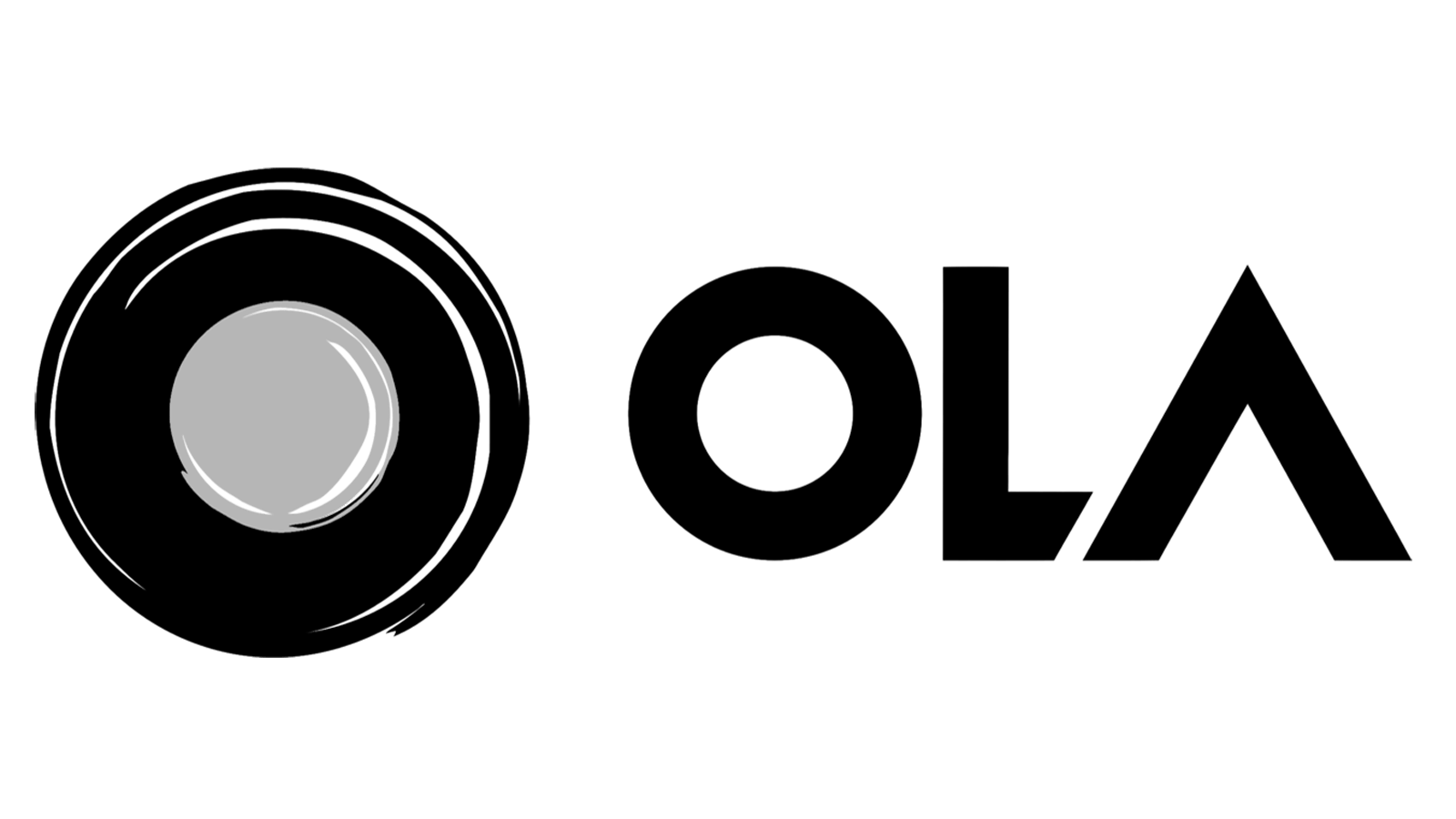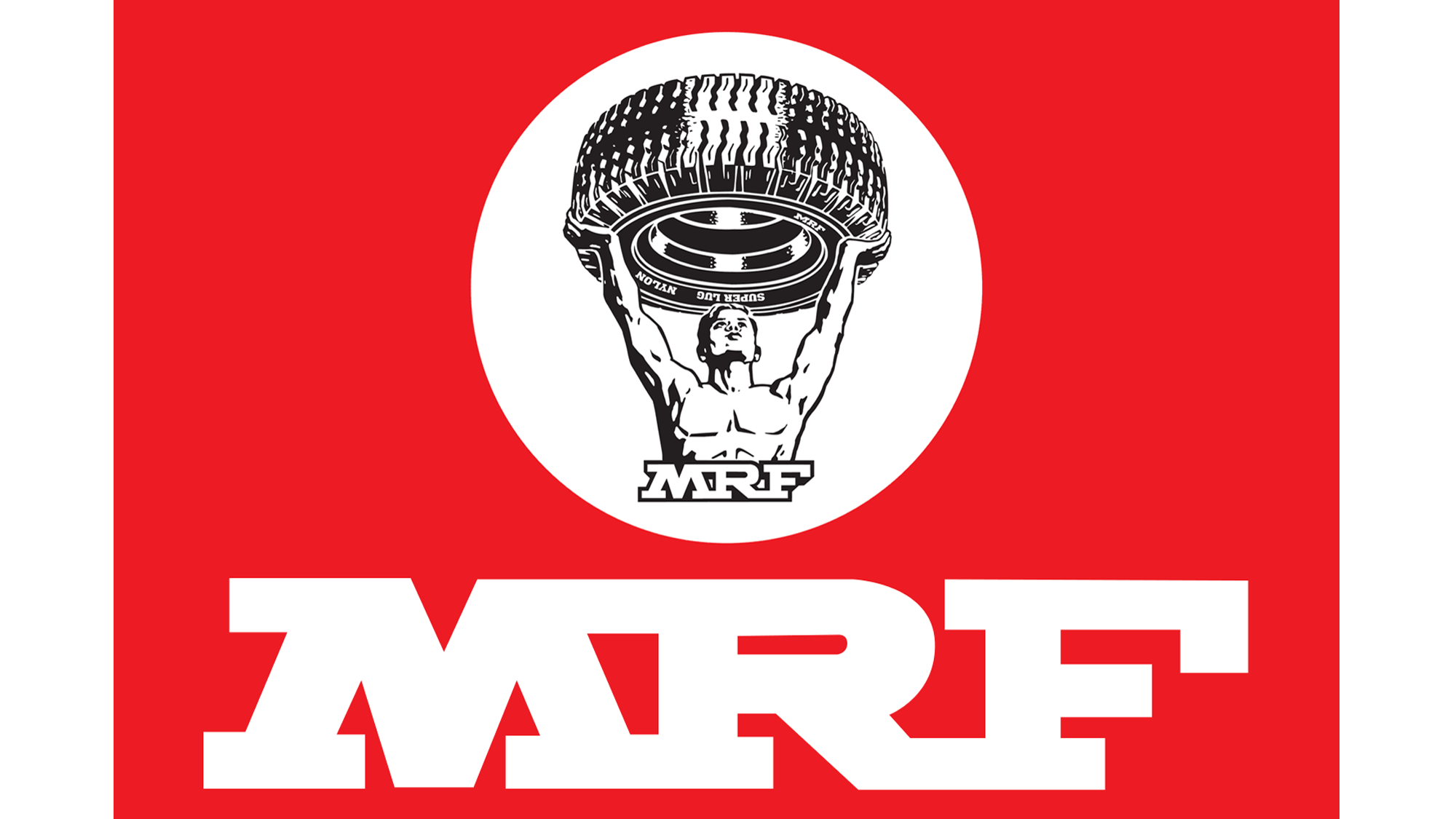DSC Registration Online India
Want to buy a Digital Signature Certificate online and quickly? AURIGA ACCOUNTING is India’s best provider of digital signatures. For just ₹1499, we can provide a Class 3 DSC and digital signature certificate online registration in just 3 easy steps!
Get Your DSC registered in Same days
Get your DSC with Auriga Accounting
- Connect with our Experts
- Submit Your Required Documents
- Track Application Status
- Received your Certificate