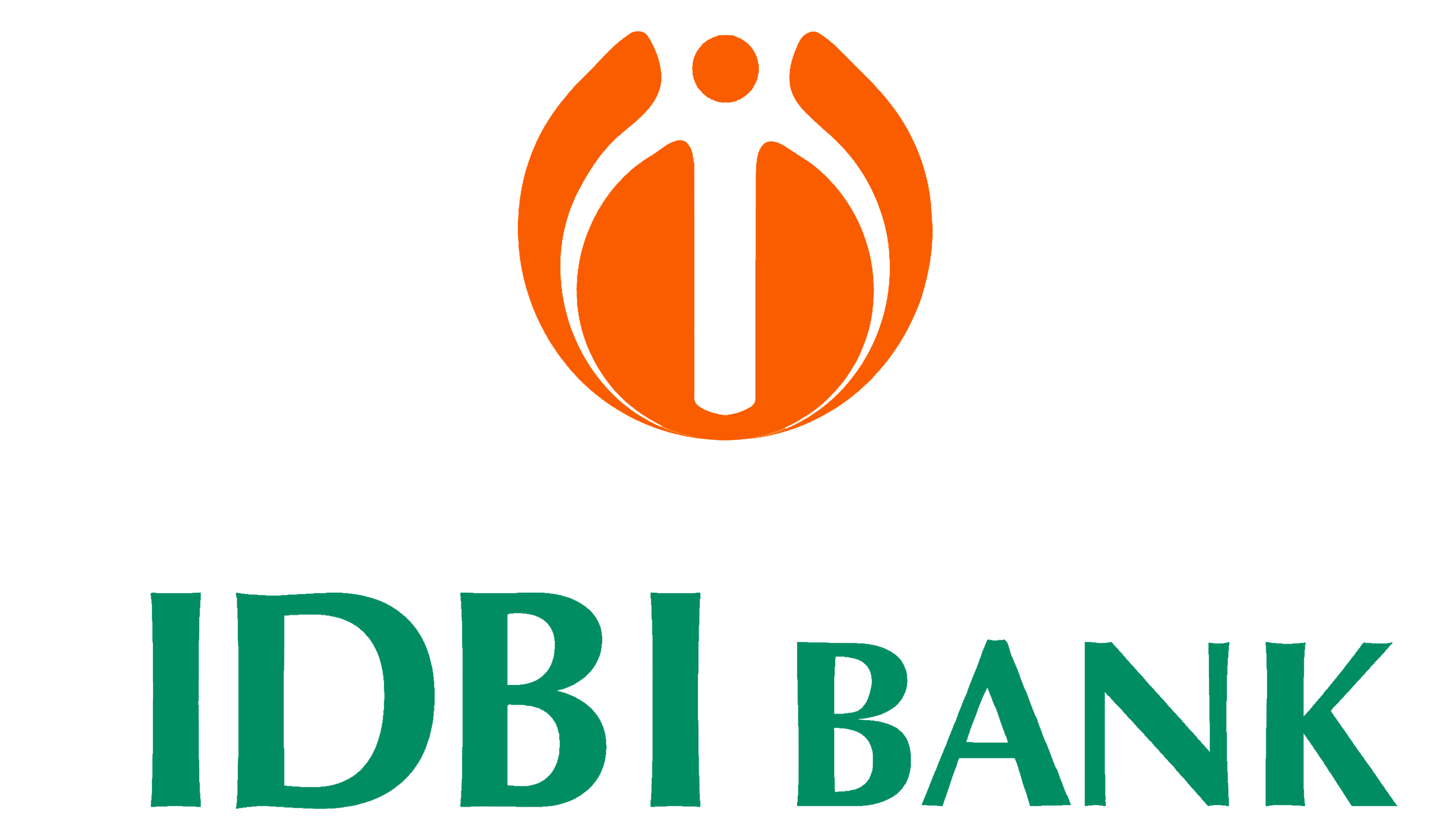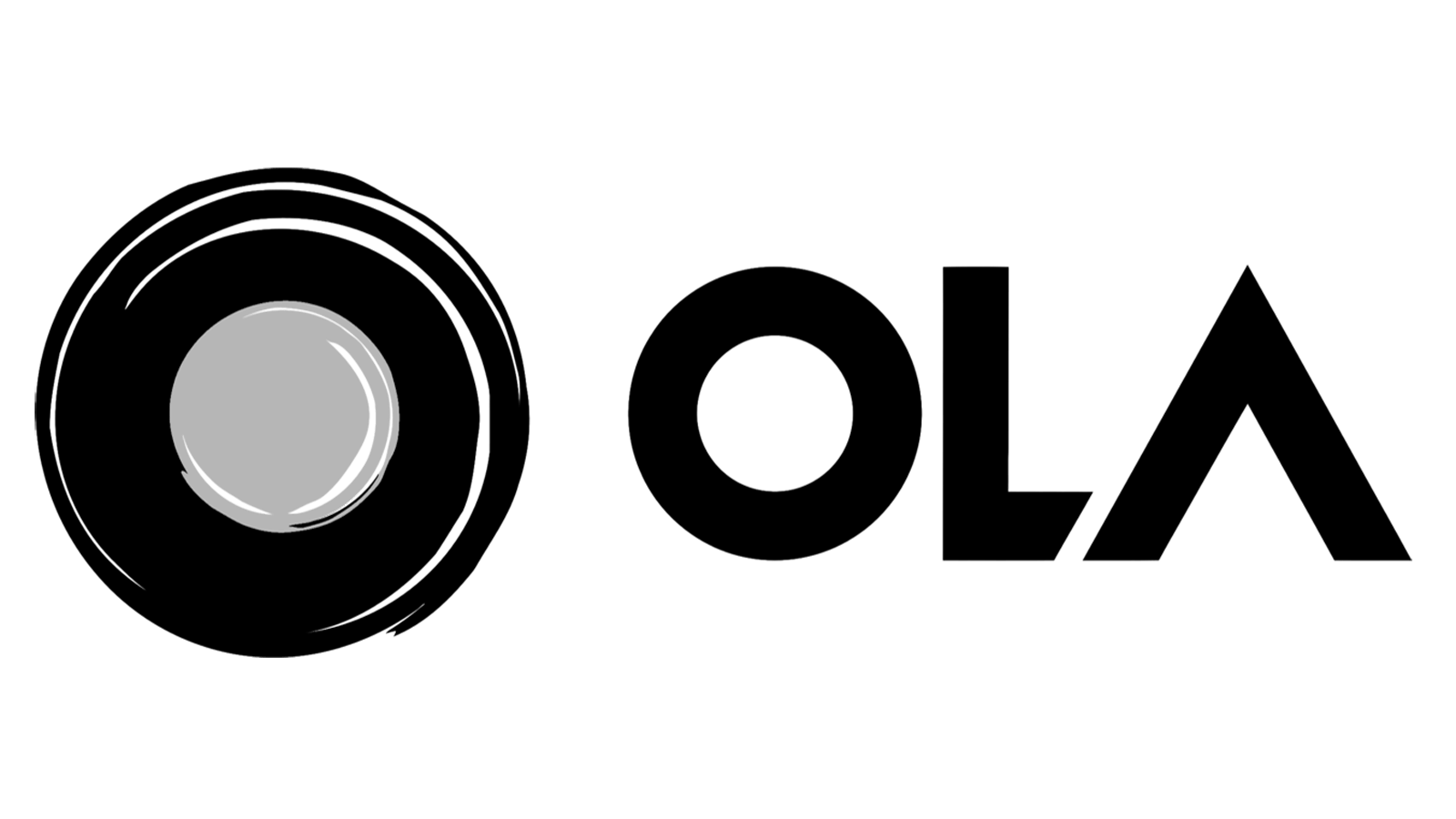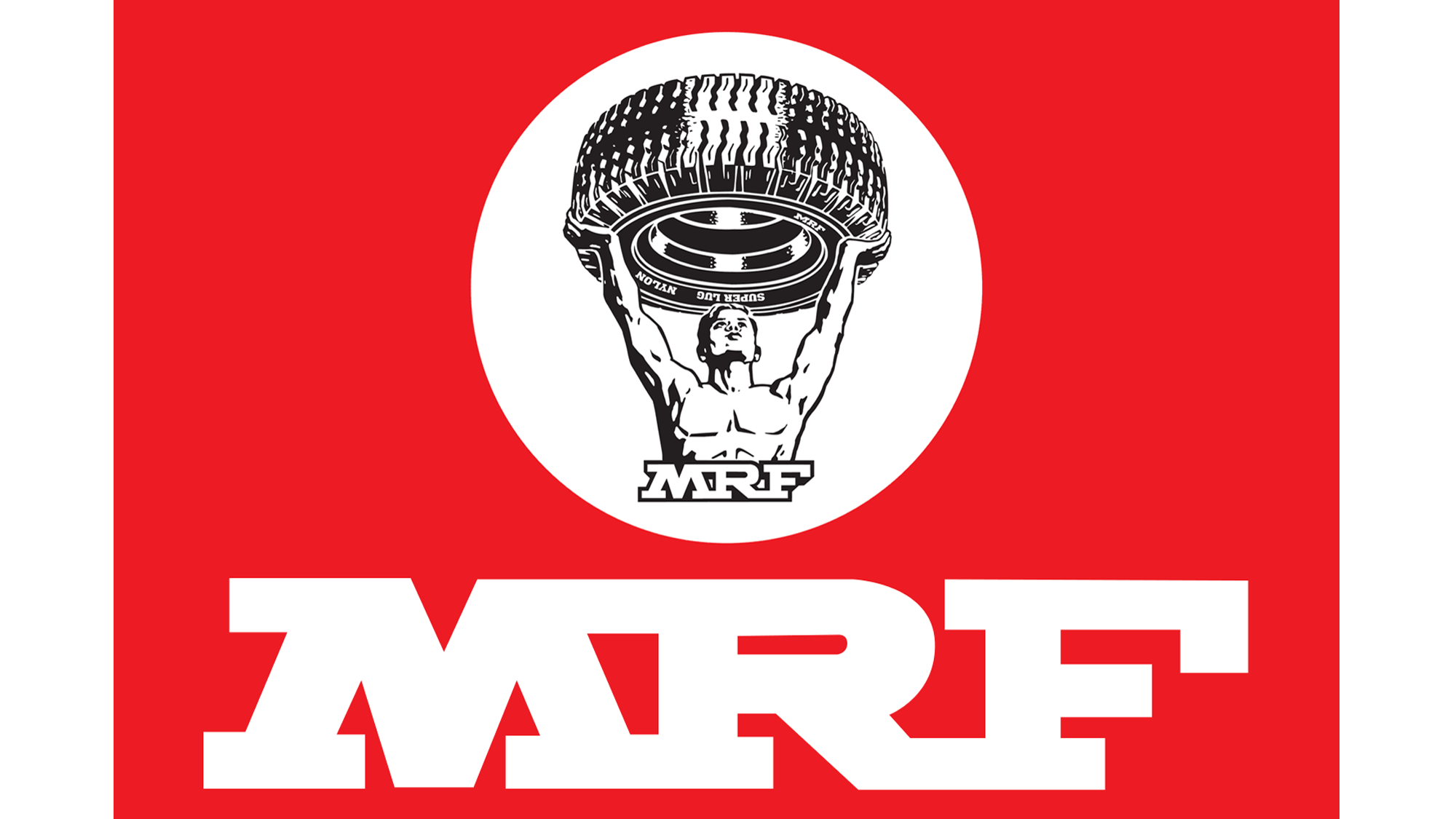10BD Filing
Under Section 80G(5)(viii) and 35(1A)(i), entities receiving donations must file a Statement of
Donations (Form 10BD) for each financial year, starting from FY 2021-22. Filing Form 10BD
is mandatory for all eligible entities.
Complete Your ITR Filing
Ready Your 10BD Filing with Auriga Accounting
- Connect with our Experts
- Submit Your Required Documents
- Track Application Status
- Received your Certificate