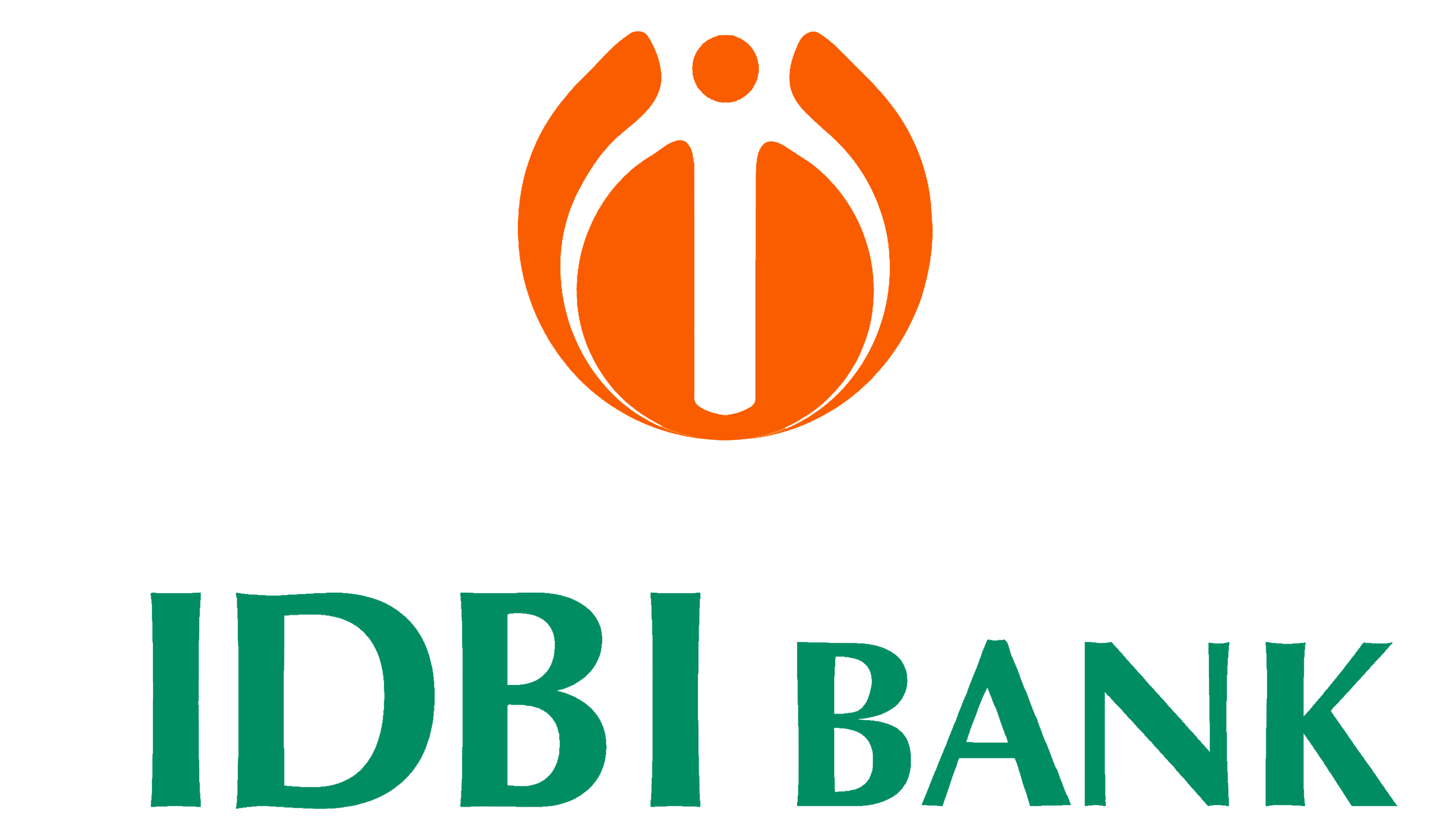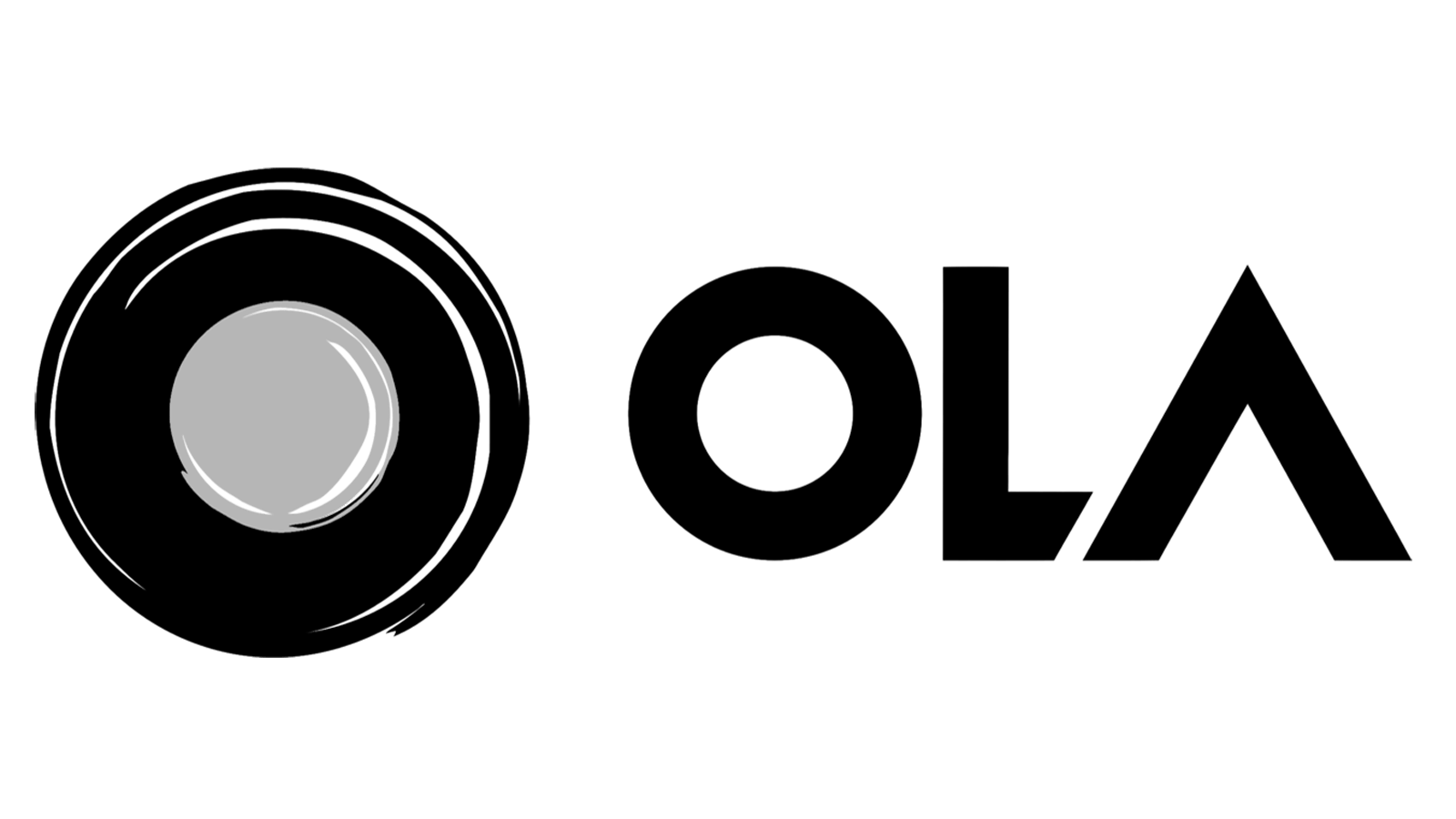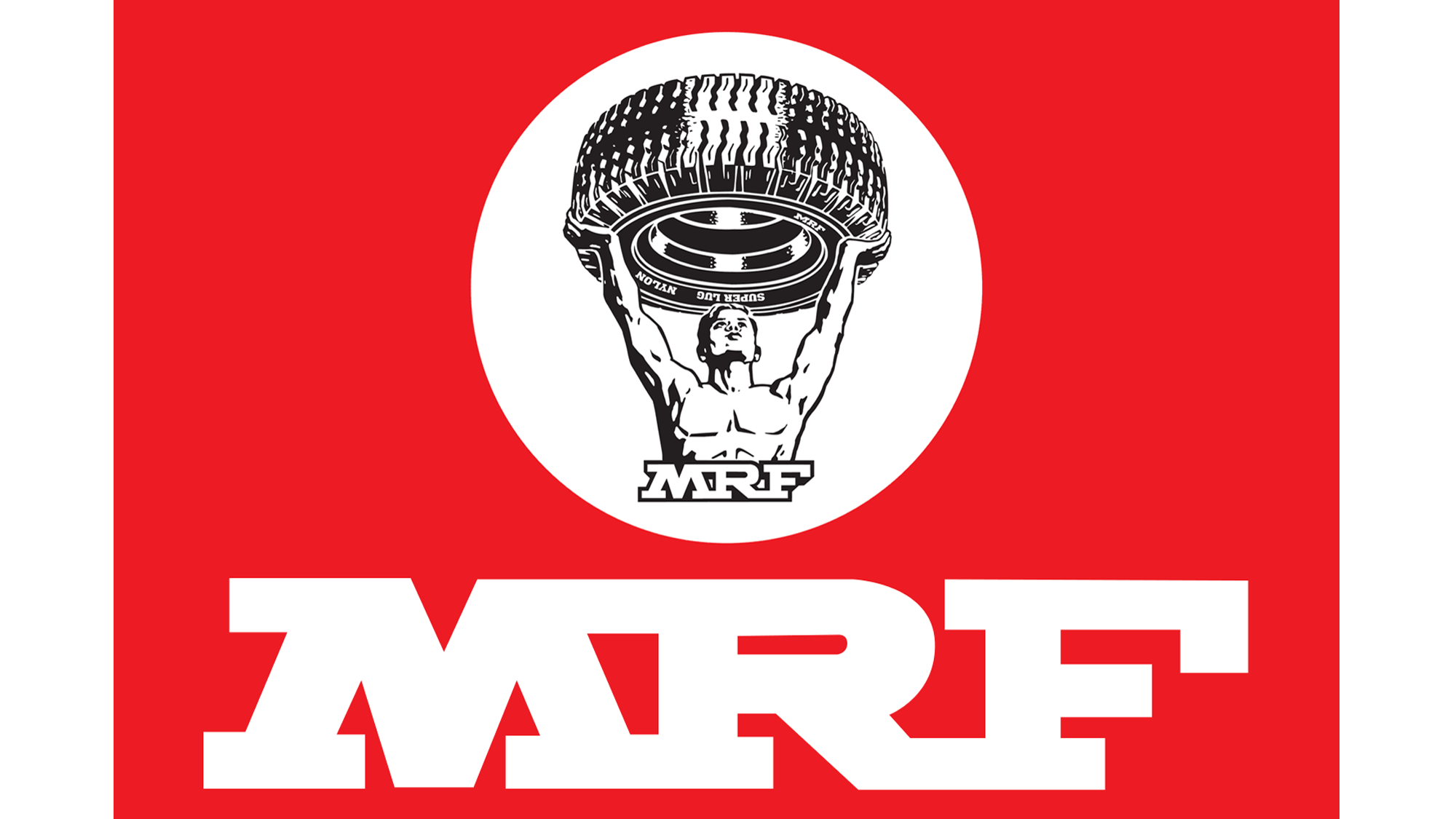15CA Filing
Form 15CA is used to furnish information regarding payments made to a Non-Resident (other than a company) or a Foreign Company. The person responsible for making the remittance must file this form before transferring the funds.
Complete Your ITR Filing
Ready Your 15CA Filing with Auriga Accounting
- Connect with our Experts
- Submit Your Required Documents
- Track Application Status
- Received your Certificate