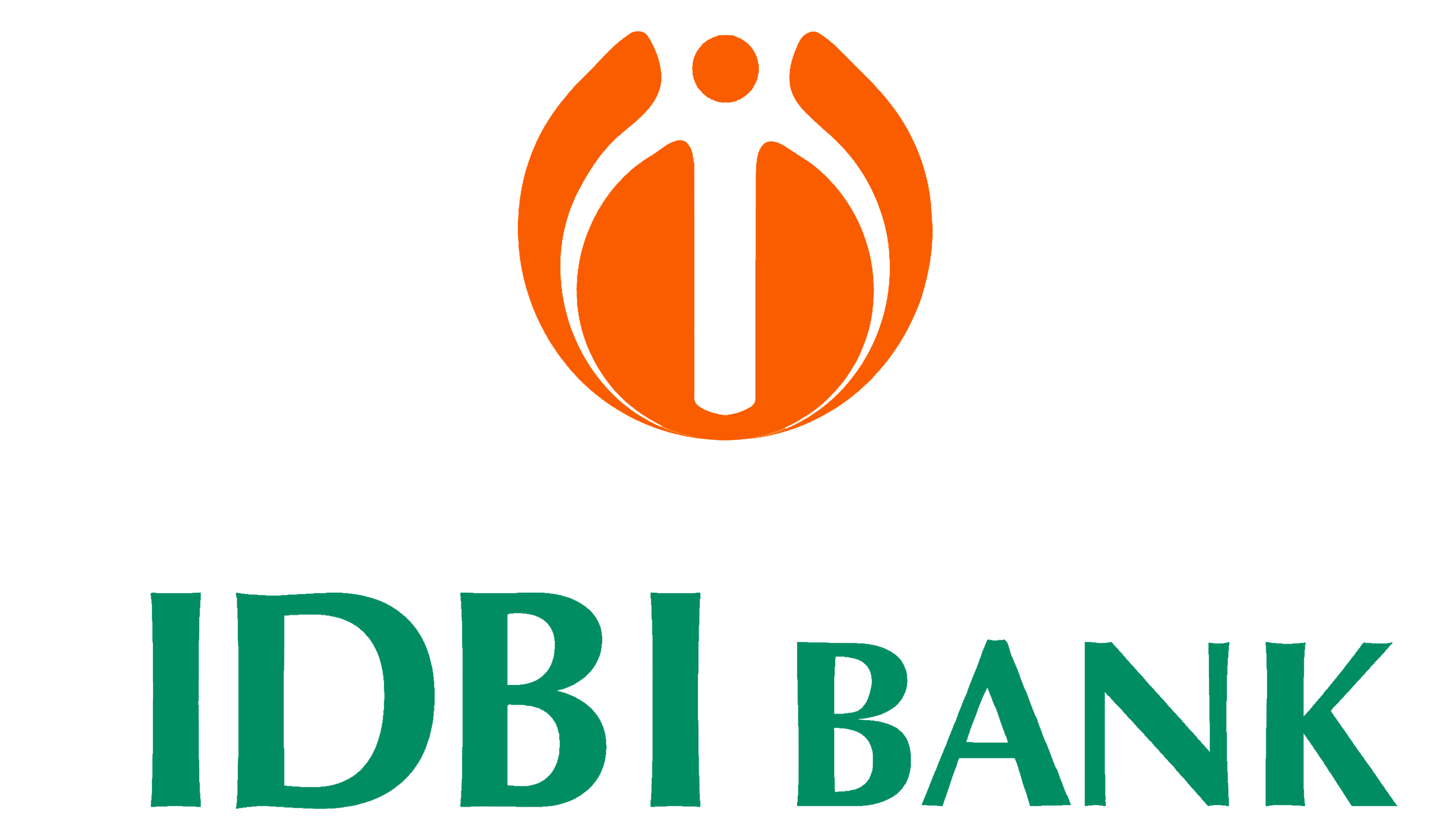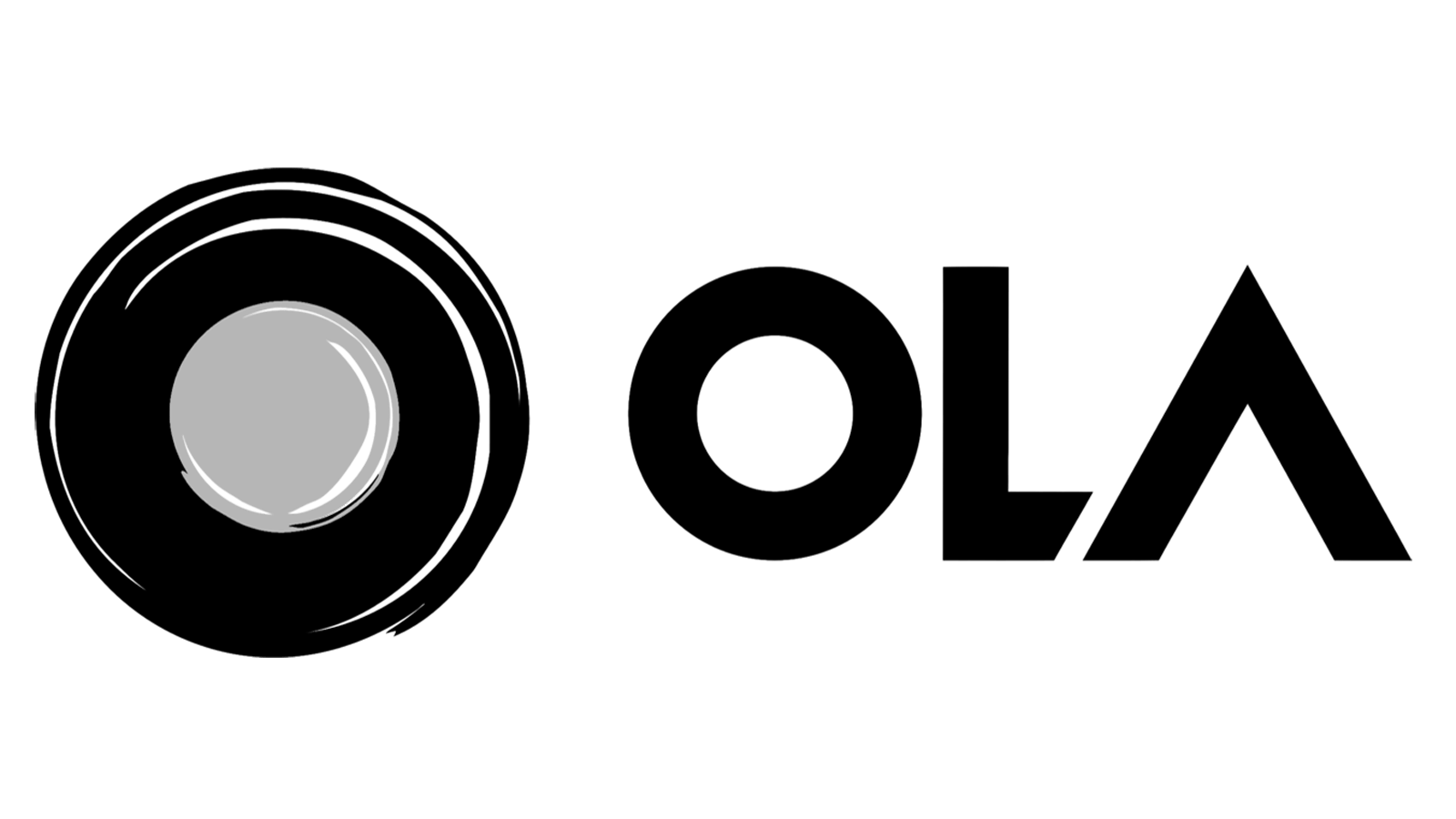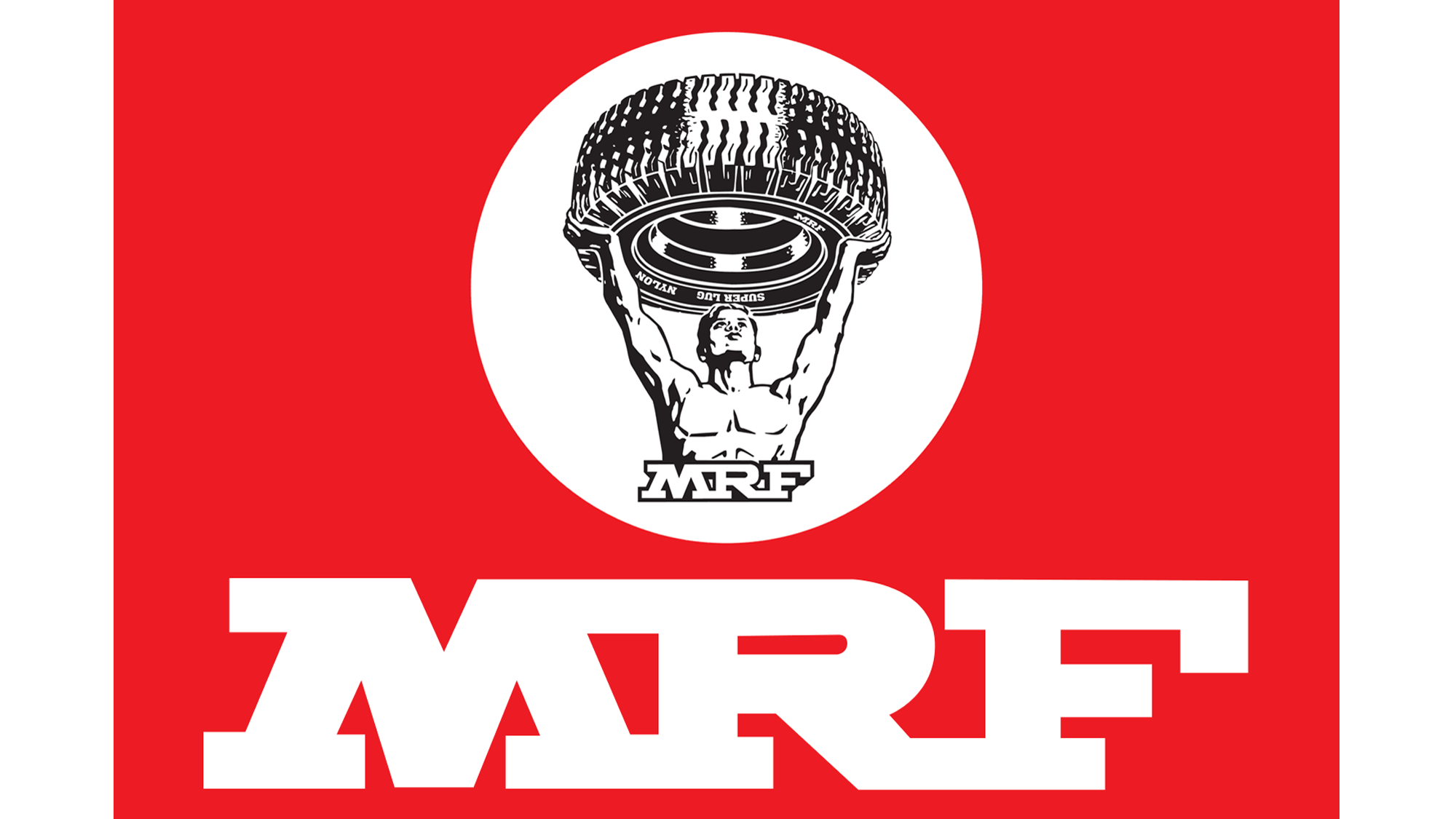GST Modification
Amendment of GST registration refers to updating or modifying the details provided during the initial GST registration. It enables registered individuals or entities to revise their registration information as needed, including changes to the business address, contact details, authorized signatories, business activities, or other relevant particulars.
Complete Your Filing
GST Modification. Online with Auriga Accounting
- Connect with our Experts
- Submit Your Required Documents
- Track Application Status
- Received your Certificate