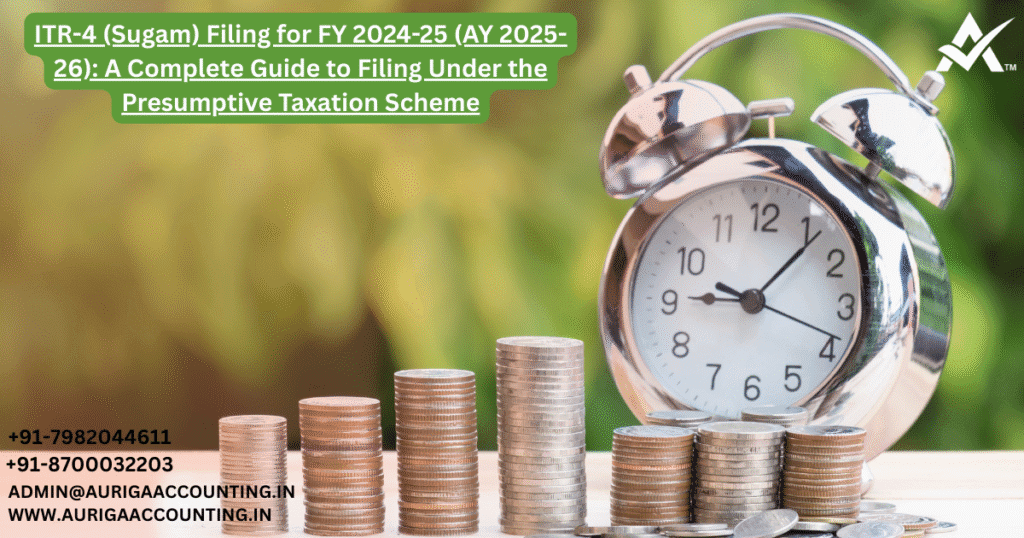
ITR-4 (Sugam) Filing
Introduction
ToggleITR-4 (Sugam) Filing for FY 2024-25 (AY 2025-26): A Complete Guide to Filing Under the Presumptive Taxation Scheme
The ITR-4 Form, commonly referred to as the Sugam Form, is specifically designed for taxpayers opting for the presumptive taxation scheme under Sections 44AD, 44ADA, and 44AE of the Income Tax Act. It is intended for small businesses, professionals, and certain transporters who meet the eligibility criteria under these sections. However, if a business has an annual turnover exceeding ₹2 crores, ITR-3 must be used instead. In specific scenarios, ITR-5 may also be applicable.
This article provides a comprehensive overview of the ITR-4 Form, including its applicability, filing due dates, and step-by-step instructions for filing ITR-4 for Assessment Year 2025–26
What is ITR-4?
ITR-4, also known as the Sugam Form, is an Income Tax Return form specifically designed for individuals, Hindu Undivided Families (HUFs), and partnership firms (excluding LLPs) who opt for the presumptive taxation scheme under Sections 44AD, 44ADA, or 44AE of the Income Tax Act, 1961. This form allows eligible taxpayers to declare income at a prescribed rate without the need to maintain detailed books of accounts. However, ITR-4 can only be used if certain income and turnover thresholds are met.
Latest Update: CBDT Notifies Revised ITR-4 (Sugam) for FY 2024-25
On April 29, 2025, the Central Board of Direct Taxes (CBDT) issued Notification No. 40/2025, introducing updates to the ITR-4 form as part of the Income-tax (Twelfth Amendment) Rules, 2025, effective from April 1, 2025, for Assessment Year 2025–26. These changes aim to simplify compliance for presumptive taxpayers.
Key Changes in the ITR-4 for AY 2025–26
1. Inclusion of Exempt LTCG up to ₹1.25 Lakh under Section 112A
Taxpayers earning long-term capital gains (LTCG) up to ₹1.25 lakh under Section 112A can now use ITR-4. Previously, any capital gains income required filing ITR-2. This change offers relief and ease to small investors.
2. Dedicated Section for Reporting Exempt LTCG
A new section now allows clear disclosure of:
Total sale consideration
Cost of acquisition
Exempt LTCG amount under Section 112A
This ensures transparency and accuracy in capital gains reporting.
3. Mandatory E-Filing of Form 10BA for Rent Deduction (Section 80GG)
Those claiming rent deductions under Section 80GG must electronically file Form 10BA.
Note: Taxpayers receiving HRA under Section 10(13A) or opting for the new tax regime (Section 115BAC) cannot claim this deduction.
4. Section-wise TDS/TCS Reporting
The Schedule TDS/TCS now requires mentioning the exact section under which tax was deducted:
Section 194 – Dividends
Section 194A – Interest income
This aligns better with Form 16A and Form 26AS and minimizes errors.
5. Tax Regime Declaration Prompts
ITR-4 now prompts taxpayers to confirm:
Whether they opted for the new regime in AY 2024–25
Whether they are continuing or opting out for AY 2025–26
If Form 10-IEA was not filed previously, taxpayers must file it before the due date under Section 139(1) to opt out of the new regime.
6. Enhanced Bank Account Validation
The form includes improved features for pre-validating bank details such as:
IFSC codes
Account numbers
Bank name
This ensures faster and error-free refund processing.
7. Clarified Compliance for Non-Residents
Amended Rule 12 provides clearer guidance for:
Non-resident taxpayers
Individuals with capital gains or business income
Other specific income scenarios that affect return filing requirements
ITR-4 (Sugam) Applicability – FY 2024-25 (AY 2025-26)
ITR-4 (Sugam) is applicable to:
Individuals
Hindu Undivided Families (HUFs)
Partnership firms (excluding LLPs)
…who opt for the Presumptive Taxation Scheme under Sections 44AD, 44ADA, or 44AE of the Income Tax Act. This form is designed for small taxpayers to estimate income at a prescribed rate, thereby simplifying compliance and reducing the burden of maintaining detailed accounts.
Presumptive Taxation Schemes
Section 44AD
For resident individuals, HUFs, or firms (except LLPs) involved in eligible businesses. Turnover must not exceed ₹2 crores.
Section 44ADA
For resident individuals engaged in specified professions (e.g., doctors, architects, lawyers) with gross receipts up to ₹50 lakh.
Section 44AE
For taxpayers (resident or non-resident) involved in the business of plying, leasing, or hiring goods carriages, owning not more than 10 vehicles during the year.
Eligibility Criteria for Filing ITR-4
To file ITR-4 for AY 2025–26, the taxpayer’s total income should not exceed ₹50 lakh, and income must be from:
Salary or pension
One house property
Other sources (interest, family pension)
Presumptive business income (gross turnover ≤ ₹2 crore under 44AD)
Presumptive professional income (gross receipts ≤ ₹50 lakh under 44ADA)
Presumptive transport income (≤ 10 goods vehicles under 44AE)
Note: Income computed under presumptive schemes is deemed to include all allowable deductions like depreciation, expenses, etc
Who Cannot Use ITR-4 (Non-Applicability)
ITR-4 cannot be used by:
Directors in a company
Individuals with unlisted equity shares
Anyone with foreign assets, foreign income, or signing authority in foreign bank accounts
Taxpayers with:
More than one house property
Capital gains or speculative income
Commission, brokerage, lottery, or horse racing income
Agricultural income over ₹5,000
Income taxed at special rates (e.g., Sections 115BBDA/115BBE)
Losses carried forward or claimed under certain sections (e.g., 90, 91, 57)
Tax credit claims where TDS is in another person’s name
How to File ITR-4 (Sugam) – Step-by-Step Guide
1. Download ITR Utility
Get the latest ITR-4 form from the Income Tax e-Filing Portal.
2. Fill the ITR-4 Form Sections
Part A: Personal Information
Include PAN, Aadhaar, contact details, address, and filing status (original/revised/notice response).
Part B: Gross Total Income
Business/Profession: Report presumptive income under applicable section (44AD/ADA/AE)
Salary: Include gross income and deductions under Section 16
House Property: Set-off loss capped at ₹2 lakh
Other Sources: Include interest/family pension (standard deduction allowed under Section 57)
Part C: Deductions & Total Income
Claim deductions under Chapter VIA (80C, 80D, 80G, etc.)
Apply applicable rebates (e.g., 87A for income below ₹3.5 lakh) and relief under Section 89
Schedule BP – Business/Profession Details
Section 44AD – Presumptive business income
Section 44ADA – Presumptive professional income
Section 44AE – Transport business (≤ 10 vehicles)
Include GST turnover and financial particulars
Tax Schedules in ITR-4
Schedule TDS
Salary (Part 19): Auto-filled from Form 16
Other Income (Part 20): From Form 16A
Rent (Part 20(ii)): From Form 16C
Schedule IT – Advance & Self-Assessment Tax
Provide challan details:
BSR Code
Challan serial number
Date & amount paid
Schedule TCS (Schedule 22)
Fill based on Form 27D: collector’s TAN, name, and tax collected.
Other Key Sections
Bank Account Details (Part 28)
List all bank accounts (excluding dormant ones). Refunds will be credited to the prevalidated account.
Verification
Must be completed within 30 days via:
E-Verification using OTP or EVC
Offline: Send signed ITR-V to CPC, Bangalore
Schedule 80G – Donations
Claim deductions for donations:
100% or 50% depending on the institution
Enter donee details and donation amount
ITR-4 (Sugam) Due Date for FY 2024–25 (AY 2025–26)
The due date for filing the Income Tax Return (ITR-4) for the Financial Year 2024–25 (Assessment Year 2025–26) is July 31, 2025.
To avoid late filing penalties, it is advisable to file your return on or before the deadline.
Update: ‘Pay Later’ Option on Income Tax Portal
The Income Tax e-filing portal now offers a ‘Pay Later’ feature, enabling taxpayers to complete the ITR-4 filing before making any tax payments.
This allows you to submit your return first, and pay the tax due afterwards, streamlining the filing experience
Ways to File ITR-4 (SUGAM)
There are two primary methods available for filing the ITR-4 return: Online (E-filing) and Offline (Physical submission). Here’s a breakdown of both options:
1. Online Filing (E-Filing Method)
This is the most widely used and recommended method for filing ITR-4. Here’s how it works:
Platform: Income Tax Department’s official e-Filing portal.
Who Can File: All eligible taxpayers.
Filing Process:
Log in to the portal.
Select ITR-4 for the relevant assessment year.
Fill in and submit the form online.
Verification Methods (Choose one):
Digital Signature Certificate (DSC)
Electronic Verification Code (EVC)
ITR-V Submission: If not using DSC/EVC, print, sign, and send the ITR-V form by ordinary or speed post to:
Central Processing Centre (CPC),
Income Tax Department,
Bengaluru – 560500, Karnataka.
Note: ITR-V must reach the CPC within 120 days of filing. Confirmation will be sent to your registered email ID.
2. Offline Filing (Paper-Based Method)
This method is available only under specific conditions and is primarily for super senior citizens.
Who Can File Offline:
Super Senior Citizens (Age 80 years or above)
Individuals with:
Income below ₹5 lakh, and
No claim for refund
Offline Filing Process:
Submit a physical paper return or a bar-coded return at designated Income Tax offices.
Upon submission, an acknowledgement receipt is issued.
Must also submit a signed copy of Form ITR-V, if not already verified electronically.
ITR-V Form Submission (For Both Methods)
After e-filing (if not verified online):
Download and print the ITR-V form.
Sign the form.
Send it via ordinary or speed post to:
CPC, Income Tax Department, Bengaluru – 560500.
Must reach within 120 days of filing.
Acknowledgement of receipt is sent via the registered email
How to Download the ITR-4 Form
Follow these simple steps to download the ITR-4 (SUGAM) Form from the official Income Tax Department portal:
Step-by-Step Guide:
Visit the Official Portal
Go to the Income Tax e-Filing website.Navigate to the Downloads Section
On the homepage, click on the ‘Downloads’ tab.Choose the Relevant Assessment Year
Select the applicable Assessment Year (AY) for which you want to file the return.Locate ITR-4 Form
Under the “Forms (ITR)” section, find and select “ITR-4 (SUGAM)”.Select Preferred Format
Download the form in your preferred format—available options include:Excel Utility
Java Utility
JSON Format (used for online/offline integration)
Install Required Software
Ensure your system has the necessary utilities like Java Runtime Environment or Microsoft Excel to open and fill the form correctly.



