ITR Portal File a Income Tax
Introduction
Toggle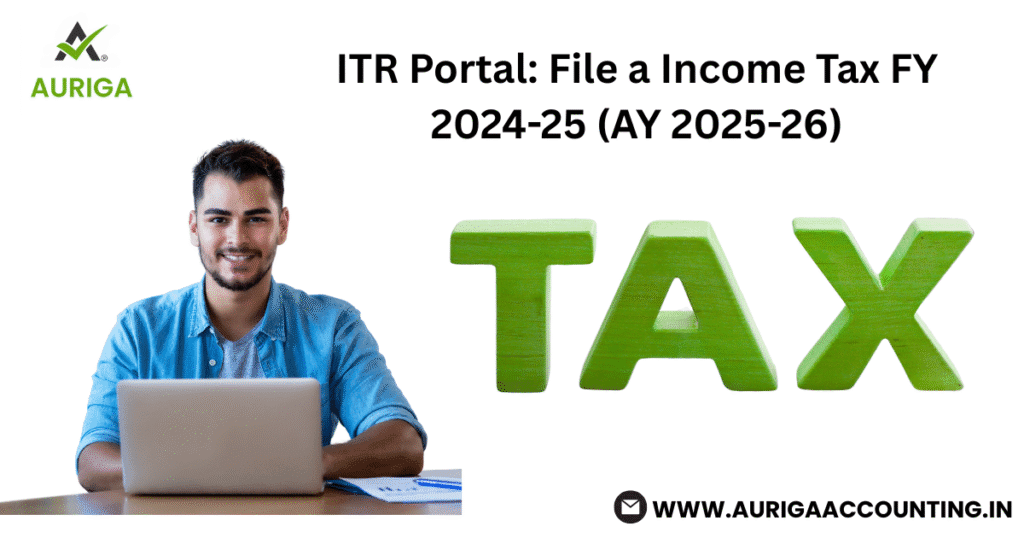
A Brief History of ITR System
Sir James Wilson introduced India’s first income tax in 1860. Over the years, the Income Tax Acts of 1886, 1918, 1922, and 1961 significantly transformed the tax framework. India’s dedication to economic growth and effective governance is illustrated by the transition from manual filings to today’s digital solutions. The Income Tax Portal embodies this evolution, seamlessly integrating historical foundations with modern technology.
Understanding ITR Portal User Categories
The Income Tax Portal consists of five distinct user groups, each offering tailored tools and resources designed to simplify the tax filing process. Below is a brief overview of each group:
1. Individuals
This group caters to individuals earning an income, including the following categories:
Salaried Employees
– Description: Individuals receiving a salary as their primary source of income.
– Guidance for Filing Tax Returns: Step-by-step instructions tailored for salaried individuals to help them file their Income Tax Returns (ITR) based on their income, deductions, and exemptions.
– Relevant Returns/Forms:nInformation on applicable ITR forms, commonly ITR-1 or ITR-2, for salaried employees.
– Tax Slabs: Overview of applicable tax rates based on income levels and age brackets, including general taxpayers and senior citizens.
– Eligible Deductions: Lists deductions available for tax benefits, such as those under Sections 80C (for investments) and 80D (for medical insurance).
– Profile Updates: Feature allowing individuals to update their personal information, including address, email, and mobile number.
– Assisted Filing: Option for those who require additional help, providing guided assistance with simplified workflows.
– Downloads: Access to necessary forms, challans, and other resources for filing returns.
Example: A salaried individual earning ₹10,00,000 annually:
1. Files ITR-1 since their income is solely from salary.
2. Confirms tax slabs and claims deductions under Sections 80C (₹1,50,000 for investments) and 80D (₹25,000 for health insurance), thus reducing their taxable income.
Business/Profession
– Description: Self-employed individuals, freelancers, or professionals operating their own business.
– Guidance for Filing Tax Returns: Assistance tailored for self-employed professionals and businesses, including necessary disclosures and schedules.
– Relevant Returns/Forms: Details about applicable ITR forms, such as ITR-3 and ITR-4, that are relevant for professionals and small businesses.
– Tax Slabs: Overview of applicable tax rates, including presumptive taxation schemes.
– Eligible Deductions: Information on business-related deductions, such as expenses under Section 37(1).
– Profile Updates: Allows users to update their professional or business information.
– Assisted Filing: Provides the option for guided filing to ease the complexities of reporting business income.
– Downloads: Resources, including statement formats, return forms, and tax calculators.
Example: A consultant earning ₹12,00,000:
1. Deduces business expenses (e.g., ₹2,00,000 for office rent).
2. Utilizes assisted filing to accurately calculate their taxes after accounting for deductions.
Senior/Super Senior Citizens
– Description: Taxpayers aged 60 and above, benefiting from certain tax advantages.
– Guidance: Specialized tax advice for individuals aged 60 years and older.
– Exemption Details: Information about higher basic exemption limits, specialized deductions, and benefits for medical expenses.
Example: A 70-year-old retiree with an income of ₹6,00,000:
1. Confirms the higher exemption limit of ₹3,00,000.
2. Claims a deduction of ₹50,000 under Section 80D for medical insurance.
Non-Residents
– Description: Non-Resident Indians (NRIs) filing taxes in India.
– Focused Guidance: Tailored support for NRIs with income sourced from India.
– Compliance Requirements: Highlights specific tax obligations, such as the applicability of ITR-2 or ITR-3, TDS implications, and tax treaties.
Example: An NRI with rental income of ₹10,00,000:
1. Files ITR-2 and claims a standard deduction of 30% under Section 24.
2. Pays taxes according to the applicable slabs for non-residents.
2. ITR Portal: The Hindu Undivided Family (HUF).
This category is designed for families that jointly manage ancestral property and file taxes as a unified entity.
Key Features:
– Guide to File Income Tax Returns: Assists HUFs in filing their returns by outlining various income sources and available exemptions.
– Applicable Returns/Forms: Details the relevant forms applicable to HUFs, such as ITR-2 and ITR-3.
– Tax Slabs: Provides information on tax rates applicable to HUFs, similar to those for individual taxpayers.
– Eligible Deductions: Lists available deductions for HUFs under Sections 80C, 80D, and others.
– Profile Updates: Allows the Karta (the head of the HUF) to update relevant HUF information.
– Assisted Filing: Offers guided support to simplify the filing process for HUF-specific tax returns.
– Downloads: Supplies necessary resources and documents for HUF tax filings.
Example:
An HUF with an income of ₹15,00,000 from property:
1. Files ITR-2 and claims a deduction of ₹1,50,000 under Section 80C.
2. Handles tax filing through the Karta’s profile.
3. Companies – ITR Portal
This Group is Designed For:
Domestic Companies
– Definition : Companies that are registered in India.
– Purpose : Provides guidance and support for domestic companies regarding tax compliance and filing.
– Key Resources : Includes relevant forms like ITR-6, information on corporate tax rates, and details about available exemptions.
Example : Consider a private limited company with profits of ₹50,00,000:
1. It files ITR-6 and is subject to a tax rate of 22% under the new tax regime.
2. Eligible deductions encompass depreciation and various business expenses.
Foreign Companies
– Definition : Companies incorporated outside of India that derive income from Indian sources.
– Purpose : Offers assistance to foreign companies regarding tax obligations related to their income earned in India.
– Key Resources : Provides insights on tax treaties and the necessities for filing ITR-6.
Example : Take a foreign entity generating ₹1 crore from operations in India:
1. It files ITR-6 while utilizing the Double Taxation Avoidance Agreement (DTAA) provisions to prevent double taxation.
2. Tax is calculated at the rate of 40%, applicable for foreign companies.
4. ITR Portal: Non-Company Entities
This Section is Designed for Organizations That Are Not Companies, Including:
AOP/BOI/Trust/AJP
– Definition : This category encompasses associations of persons (AOP), body of individuals (BOI), trusts, and other artificial juridical persons.
– Purpose : Provides tailored guidance for these entities, including support for filing ITR-5.
Example : Consider an association that files ITR-5:
– It claims exemptions under Sections 11 and 12 for its charitable activities.
Firms/LLPs
– Definition : This includes partnerships and Limited Liability Partnerships (LLPs).
– Purpose : Offers dedicated resources for partnerships and LLPs to manage compliance, explore available deductions, and file returns using ITR-5.
Example: For a partnership firm earning ₹20,00,000:
1. It files ITR-5 and deducts partner remuneration as per Section 40(b).
Local Authorities
– Definition : This category includes government-recognized bodies such as municipalities.
– Purpose : Focuses on the tax filing obligations for municipal and local bodies, providing details on tax treatment and required returns.
—
This framework ensures that non-company entities have the necessary resources and guidance to fulfill their tax obligations effectively.
5. ITR Portal: Tax Professionals.
Tax Assistance Overview
Chartered Accountants (CAs):**
– Role: Provide taxation advice and auditing services.
– Registration: CAs can register and link their accounts for efficient management of client tax filings.
– Services Offered: Includes certification, audits, and assistance with filing tax returns for clients.
E-Return Intermediaries:
– Role: Individuals or agencies that facilitate online tax filings.
– Registration: Authorized intermediaries can register to submit Income Tax Returns (ITRs) on behalf of taxpayers.
External Agencies:
– Role: Organizations that collaborate with the tax department.
– Services Offered: Support in administrative and operational functions related to tax compliance.
Tax Deductors & Collectors:
– Role: Businesses that handle Tax Deducted at Source (TDS) and Tax Collected at Source (TCS).
– Registration: Entities responsible for TDS and TCS must undergo registration.
– Services Offered: Manage and file TDS/TCS statements and ensure compliance reports are submitted.
Downloads:
– Resources Available: Access to TDS forms, certificates, and other essential materials for online TDS filing.
Assistance for ITR Portal
Help Section Overview
– Search and Assistance: Tools to help you find answers to queries and locate relevant resources.
– Technical Support: Contact information for the helpdesk and a collection of FAQs to assist in resolving any portal-related issues.
Features of the Income Tax Portal
The ITR Portal is a key component of India’s digital governance initiative, aimed at simplifying compliance and improving transparency. Below are its main features:
1. Simplified Return Filing
– Pre-Filled Forms : Automatically fills in details such as salary, TDS, and investments to minimize errors.
– Step-by-Step Assistance : Provides guidance for first-time filers and offers simplified options for ITR-1 through ITR-4.
– Variety of Filing Types : Accommodates a diverse range of users, including salaried individuals, businesses, and NRIs.
2. Refund Tracking
- – Real-Time Updates : Keep track of the refund process from filing through to issuance.
– Bank Integration : Refunds are automatically deposited into linked accounts.
3. Ensuring Compliance
– TDS Management : Upload TDS returns, access credits, and generate certificates with ease.
– Faceless Assessments and Appeals : Remove the need for physical interaction, promoting transparency and fairness throughout the process.
4. Improved Security
– Data Encryption : Guarantees secure transactions and document uploads.
– Multi-Factor Authentication : Enhances login security through the use of OTPs and digital signatures.
How to Navigate the ITR Portal
Registration
1. Go to the Income Tax Portal.
2. Click on “Register” and choose your user type (Individual, Business, etc.).
3. Enter your PAN or TAN and confirm your details.
4. Create a password and verify it using OTPs.
Login
1. Click on “Login” and enter your PAN or Aadhaar (if linked).
2. Input your password and complete the CAPTCHA.
3. Access your dashboard to use services such as e-filing and refunds.
Navigation Tips
Dashboard : Check your pending tasks, tax return status, and refund updates.Quick Access : Navigate to TDS management, e-verification, and support for grievances.Support Section : Explore FAQs and user manuals for assistance and troubleshooting.
Features and Services of the ITR Portal
You can visit the Income Tax e-Filing portal to perform a variety of tax-related tasks. Here’s what you can accomplish:
Registration and Login
Register for an account using your PAN or Aadhaar.
Log in securely to access all available services.
Submitting Income Tax Returns (ITRs)
Submit your Income Tax Return (ITR) online without needing to visit an office.
Take advantage of pre-filled forms to save time and minimize errors.
Tax Payment Process
You can pay your taxes directly on the portal using net banking or debit cards. Receive instant challans (receipts) for your payments.
Management of Refunds and Tax Credits
Track the status of your tax refund to know when you can expect it. Review all taxes deducted, including TDS, in your Form 26AS.
Grievance and Redressal
Submit complaints if you experience any errors or delays. Monitor the status of your complaint until it is resolved.
Tax Deduction Certificate (Form 16)
Download your Form 16 (provided by your employer) to review your tax deductions. Use it to ensure your tax return is filed correctly.
Replying to Notices
Respond to any notices you receive from the Income Tax Department. You can upload documents or provide explanations directly through the portal.
Profile Administration
Revise your personal information, such as your phone number or address. Connect your bank account to expedite refund processing.
Guidelines for Efficient Use of the Portal
Here’s how to effectively utilize the Income Tax e-Filing portal:
Begin Early
Avoid waiting until the final deadline to file your taxes. Starting early allows you ample time to collect documents, verify details, and correct any errors without the pressure of a last-minute rush.
Make Use of Pre-filled Information
The portal automatically populates certain information for you, such as income and TDS. Be sure to verify this information to ensure its accuracy and save yourself time.
E-Verify Your Tax Return
After submitting your return, promptly complete the e-verification process. It’s straightforward and helps the Income Tax Department process your return more quickly.
Protect Your Account
Create a strong password and enable two-step verification to safeguard your account from unauthorized access.
Stay Updated
Regularly review the portal for updates, new regulations, or deadlines to ensure compliance and prevent any penalties.
Ask for Assistance if Necessary
If you encounter any issues, refer to the portal’s help section or FAQs. For more complex problems, don’t hesitate to contact customer support or consult with a CA at Vakilsearch for further assistance.
Supplementary Resources
These resources on the Income Tax portal aim to enhance the efficiency, accuracy, and user-friendliness of the tax filing process:
Income Tax Return Calculator
With this tool, you can estimate your taxes based on your declared income and the deductions you’ve claimed. Utilizing it prior to filing allows you to verify that you’re maximizing all available tax exemptions and deductions, ensuring you neither overpay nor underpay. You can also use our tax calculator to gain a clearer understanding of your tax obligations.
Income Tax Return Portal Support Center
Think of this as a valuable resource to help you troubleshoot any issues you may encounter. Unlike FAQs, this guide offers information about procedures such as document uploads and responding to notices. By clarifying technical terms and filing regulations, it aims to make the process less daunting for newcomers.
Income Tax Return Portal: Alerts and Updates
The Income Tax Department’s direct updates keep you informed about deadlines, policy changes, and errors in submitted returns. Staying updated helps you avoid penalties and ensures compliance.
Shortcut Links on the Income Tax Return Portal
The Quick Links section of the Income Tax e-Filing portal offers numerous essential features and tools. Below is a breakdown of some key features and their significance:
Recommendations for Modernizing the Income Tax Act
Offers users the chance to share feedback and suggestions aimed at enhancing the Income Tax Act. Engage taxpayers to contribute to the formulation of public policy.
2024 DTVSV Initiative
The Direct Tax Vivad se Vishwas (DTVSV) scheme helps taxpayers resolve disputes with the Income Tax Department. It lowers penalties and interest for cases that are settled.
E-Verification of ITR Portal
These resources on the Income Tax portal aim to enhance the efficiency, accuracy, and user-friendliness of the tax filing process:
E-Payment of Tax on the ITR Portal
Directly pay taxes online using net banking, debit cards, or other authorized methods. Instant challans are generated for your record-keeping.
ITR Portal: Check PAN Status Verification
Allows users to verify the validity and current status of their PAN (Permanent Account Number). Ensure that your PAN is active and linked for tax purposes.
Check Your Income Tax Payment Status
Monitor the status of tax payments made through the portal. This feature offers transparency and ensures that your taxes are credited accurately.
Immediate E-PAN
Obtain a free PAN (Permanent Account Number) instantly using your Aadhaar for first-time applicants. This simplifies the process for individuals who do not yet have a PAN.
Identify Your Assessing Officer (AO)
Share information about your jurisdictional Assessing Officer for any queries or notices. This assists users in identifying the tax authority responsible for managing their account.
Verify the Service Request
Enables users to monitor the status of service requests submitted through the portal, ensuring that queries or complaints are addressed promptly.
Report Account Abuse/Phishing
Offers a secure method for reporting suspicious activities or phishing attempts related to your account, thereby enhancing overall account security.
Income Tax Calculator
A user-friendly tool for estimating your tax liability based on income and deductions, assisting you in planning and optimizing your taxes.
Tax Services and Information
Provides a comprehensive collection of tax-related resources, updates, and FAQs for enhanced understanding. Acts as an educational resource for taxpayers.
Understand TAN Information
Presents the TAN (Tax Deduction and Collection Account Number) information for TDS/TCS compliance. Beneficial for businesses or individuals obligated to deduct or collect taxes.
Tax Schedule
A comprehensive schedule of important tax-related dates and deadlines for filings, payments, and verifications. Helps prevent missed deadlines and associated penalties.
Download the CSI Document
Enables the download of Challan Status Inquiry (CSI) files, which are essential for verifying tax payments. Assists businesses in reconciling taxes paid with their accounting records.
Check Your Refund Status
Monitor your tax refund status to determine whether it has been processed and issued. Keeps users updated on any delays or errors.
Comply with Notice
Offers a platform for responding to tax notices or uploading necessary documents. Streamlines compliance with departmental requirements.
Report Information on Tax Evasion or Benami Properties
Enables users to report instances of tax evasion or fraudulent properties, aiding the government’s efforts to combat tax fraud.
Connect Aadhaar and Aadhaar Linking Status
Share information about your jurisdictional Assessing Officer for any queries or notices. This assists users in identifying the tax authority responsible for managing their account.



