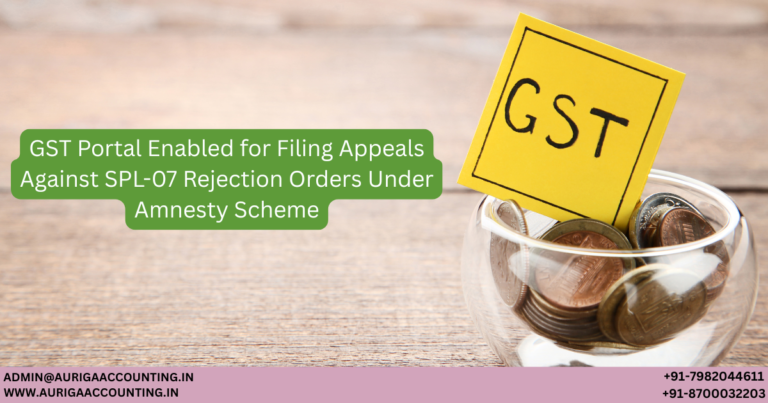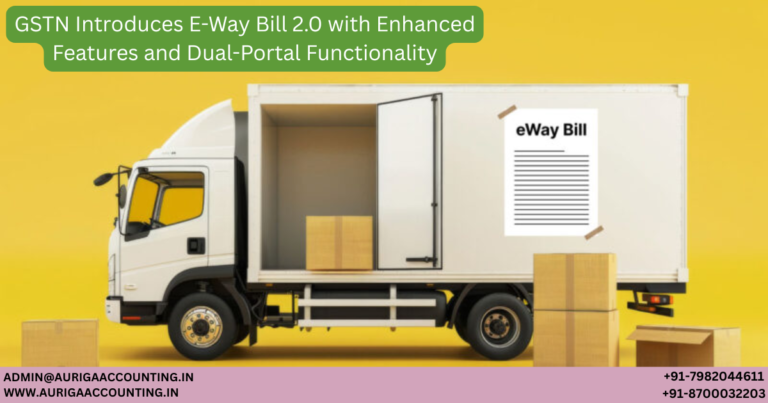Steps to Download GST Notices
Introduction
ToggleReceiving a GST notice is a routine part of running a business, yet many business owners struggle with how to effectively respond. These notices are issued by the Goods and Services Tax (GST) department to inform taxpayers about issues such as discrepancies, non-compliance, or scheduled audits. Responding promptly and correctly is essential to avoid penalties or legal complications.
A key step in addressing a GST notice is knowing how to access it. In this article, we’ll guide you through the step-by-step process of downloading GST notices and demand orders issued by the tax authorities via the official GST portal
What is a GST Notice?
A GST notice is an official communication issued by the Goods and Services Tax (GST) department to alert taxpayers about discrepancies, non-compliance, or other issues related to their tax filings. These notices serve as formal reminders or requests from tax authorities and can be issued for various reasons, including:
Failure to file GST returns
Mismatches between submitted GST data
Under-reporting or short payment of taxes
Clarification requests on discrepancies in returns
Initiation of audits or investigations
Typically, a GST notice requires the taxpayer to respond by submitting additional information, correcting errors, paying pending dues, or appearing for an audit or hearing, depending on the nature of the notice
Types of GST Notices
Before learning how to download GST notices, it’s important to understand the different types of notices that the GST department may issue:
Notice for Non-Filing of Returns: Issued when a taxpayer fails to file GST returns within the prescribed deadlines.
Mismatch Notice: Sent when there are discrepancies between GSTR-1 (outward supplies) and GSTR-3B (summary return), indicating inconsistent reporting.
Short Payment Notice: Issued when the department identifies underpayment of taxes. It typically includes a demand for the balance amount along with applicable interest or penalties.
Show Cause Notice (SCN): Sent in cases of serious non-compliance or irregularities. The taxpayer is asked to explain or justify the discrepancies found.
Audit/Investigation Notice: Issued when the GST department initiates an audit or investigation into a taxpayer’s financial and GST records.
Demand Notice: A formal request from the department requiring the taxpayer to pay pending taxes, interest, or penalties
Why is it Important to Download GST Notices?
GST notices contain critical information about discrepancies or compliance issues related to your tax filings. Downloading and reviewing these notices is essential for the following reasons:
To Understand the Issue: Each notice outlines specific errors, mismatches, or non-compliance areas, along with the necessary corrective actions.
To Ensure Timely Response: Responding within the stipulated time frame helps avoid penalties, interest charges, or legal proceedings.
For Documentation and Records: Keeping a copy of the notice is important for maintaining accurate records, which may be required during audits or future reference.
To Maintain Transparency: Downloading and reviewing the notice ensures clear communication with the GST department and demonstrates your intent to comply with the law.
How to View or Download GST Notices and Demand Orders
If you’ve received a GST notice or demand order issued by a tax officer, you can easily view or download it from the GST portal by following these steps:
Step 1: Visit the GST Portal
Go to the official GST portal using your web browser. The homepage will appear.
Step 2: Log In to Your GST Account
Click the “Login” button at the top right corner.
Enter your GSTIN/Username and Password, then click “Login”.
Step 3: Navigate to the Notices and Orders Section
After logging in, you can access your notices and demand orders in one of the following ways:
Option 1: From the Dashboard
Go to Services > User Services > View Notices and Orders.
Option 2: From the Returns Section
Navigate to Services > Returns > View Notices and OrdersStep 4: View Notices and Orders
After selecting “View Notices and Orders,” a list of all notices and demand orders issued to you within the past year will appear on the screen, sorted in descending order (most recent first).
By default, the system displays items under the “Notices and Orders” tab.
If you wish to view older notices or other types of orders, simply switch to the “Additional Notices/Orders” tab for more options.Step 4: View Notices and Orders
After selecting “View Notices and Orders,” a list of all notices and demand orders issued to you within the past year will appear on the screen, sorted in descending order (most recent first).
By default, the system displays items under the “Notices and Orders” tab.
If you wish to view older notices or other types of orders, simply switch to the “Additional Notices/Orders” tab for more options.Step 5: Download the Notice or Order
Click the “Download” button next to the specific notice or order you wish to access. The document will be saved in PDF format, allowing you to store or print it for your records.
By following these steps, you can quickly and easily view and download any GST-related notices or demand orders issued by the tax authorities
How to View Additional Orders/Notices Issued by the Tax Officer
To check additional orders or notices issued by the GST tax officer, follow these steps:
Step 1: Access the GST Portal
Open your browser and visit the official GST portal. The homepage will appear.
Step 2: Log in to the GST Portal
Click the Login button at the top-right corner. Enter your GSTIN and password, then click Login to proceed.
Step 3: Navigate to Additional Notices/Orders
From the Dashboard, click on Services in the top menu. Under Services, select User Services, then choose View Additional Notices/Orders from the options.
Step 4: View the Additional Orders and Notices
The page will display all additional orders and notices issued by the tax officer, listed with the most recent first. Use the navigation buttons at the bottom to browse or search for specific entries.
Step 5: Open Case Details
Click the View link next to any notice/order to open its detailed Case Details page.
Step 6: View and Download Case Information
On the Case Details page, use the tabs on the left to access and download relevant information related to the notice/order
Common Reasons for Receiving GST Notices
Mismatched Data:
A frequent cause of GST notices is discrepancies between your GSTR-1 (Sales Returns) and GSTR-3B (Monthly Returns). The GST department automatically cross-checks these forms and issues a notice if inconsistencies are detected.
Delayed Filing:
Failing to file GST returns within the prescribed deadline can trigger a notice for non-filing. You will then be required to submit the pending returns promptly.
Short Payment of Tax:
If the GST paid is less than the actual liability, the department may send a demand notice seeking payment of the outstanding amount.
Need Help with GST Compliance?
Consult IndiaFilings experts to complete your compliance quickly and accurately. Stay ahead of unnecessary GST notices by ensuring timely and error-free filings with professional support
What to Do After Downloading a GST Notice?
After downloading a GST notice from the GST portal, it’s crucial to respond promptly and appropriately to avoid penalties, interest, or legal consequences. Follow this step-by-step guide to handle your GST notice effectively:
1. Carefully Read and Understand the Notice
Thoroughly review the notice to grasp the issue raised by the GST department. The notice will usually include:
The nature of the discrepancy (e.g., non-filing, underpayment, mismatch in returns)
Notice reference number and date
Details of non-compliance or required actions (e.g., filing missing returns, paying dues, submitting documents)
Identify the specific concern mentioned.
2. Identify the Reason Behind the Notice
Determine why the notice was issued. Common reasons include:
Non-filing of GST returns (GSTR-1, GSTR-3B)
Discrepancies between returns
Short payment of taxes
Requests for additional information or documents during audits
Understanding the cause will guide your next steps.
3. Review Your GST Returns and Records
Cross-check your filed returns against the details in the notice. Verify figures in GSTR-1 and GSTR-3B to spot any mismatches. Correct any errors or missing data before responding.
4. Correct the Discrepancies
If the notice points out under-reporting, short payment, or missing returns:
File the pending returns immediately
Pay outstanding taxes along with any interest or penalties
Update your GST records for accuracy
5. Respond to the Notice
Prepare a clear and concise reply, including:
Explanation of the issue (if due to error or technical glitch)
Details of corrective actions taken (e.g., payments made, returns filed)
Supporting documents (payment receipts, invoices, bank statements, etc.)
Follow the instructions provided in the notice carefully.
6. Submit Your Response on the GST Portal
Upload your reply through the GST portal by navigating to View Notices and Orders, selecting the relevant notice, and clicking Reply. In some cases, physical submission may be required.
7. Monitor Further Communication
Keep checking the GST portal regularly for updates or additional notices. You will be notified if the issue is resolved or if further clarification is needed
Seek Professional Assistance If Needed
If you’re uncertain about how to respond or if the matter is complex, it’s best to consult a GST expert or tax consultant. They can assist you by:
Providing a clear understanding of the notice
Helping you prepare and submit an accurate and timely response
Ensuring full compliance with GST laws and regulations
Need Help with Your GST Notice?
Not sure how to respond to your GST notice? Let IndiaFilings help! Our team of experts will guide you step-by-step, ensuring full compliance with GST regulations and swiftly resolving any discrepancies.
Contact IndiaFilings today for professional assistance with your GST notices and keep your business running smoothly
About the Author
Priya
Priya is a skilled writer known for transforming complex legal concepts into clear, practical guidance. Her work empowers entrepreneurs by equipping them with the knowledge needed to navigate business laws confidently, helping them launch and manage their ventures successfully