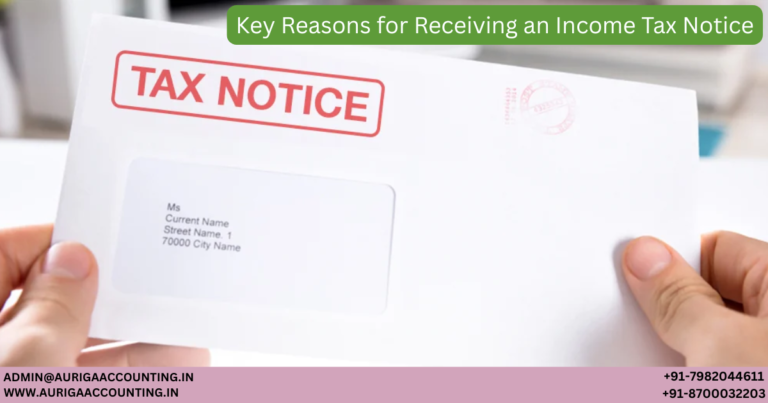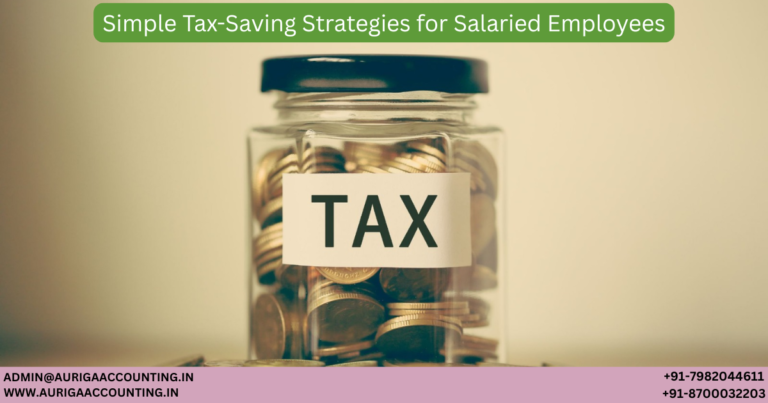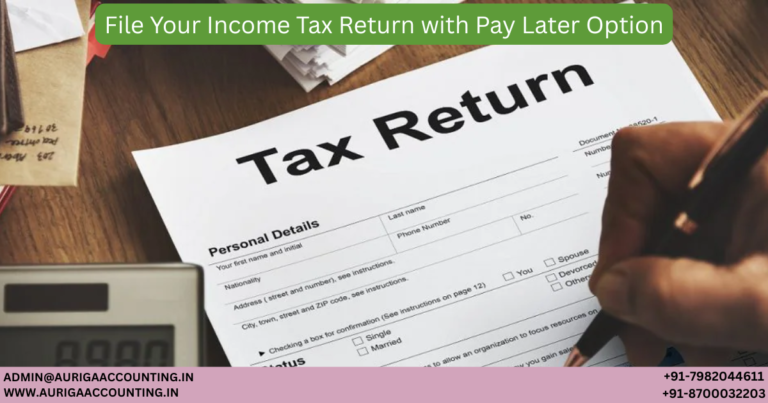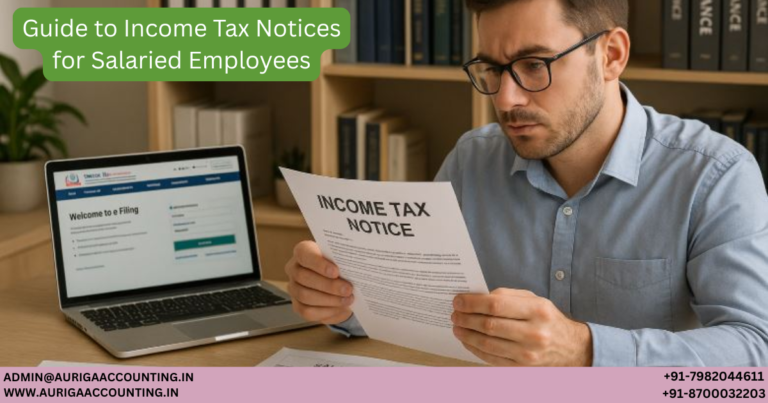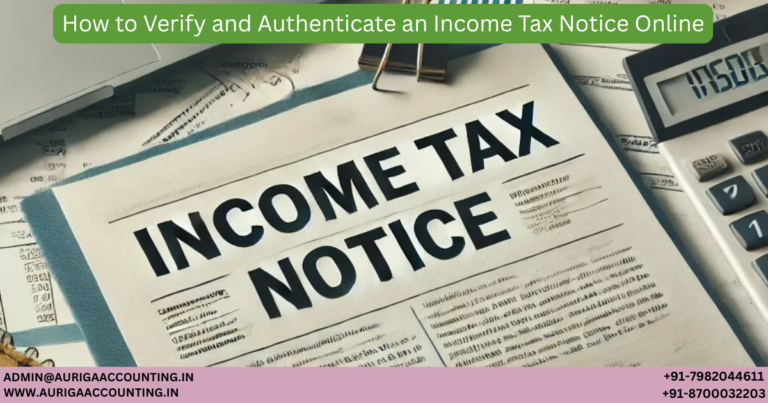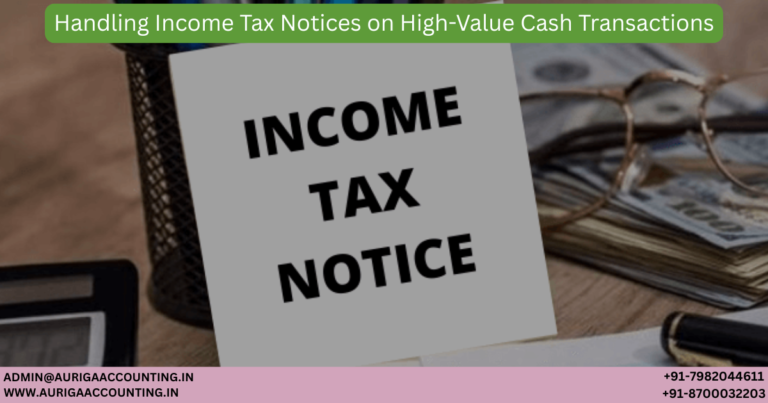If you need a copy of your filed Income Tax Return (ITR), you can easily download it from the Income Tax e-filing portal:
Log in to the Income Tax e-filing portal.
Click on ‘View Returns/Forms’ in the menu.
Select ‘Income Tax Returns’ and choose the relevant Assessment Year.
Locate the ITR-V acknowledgment number for the return you wish to download.
The ITR-V PDF will open, and you can download it for your records
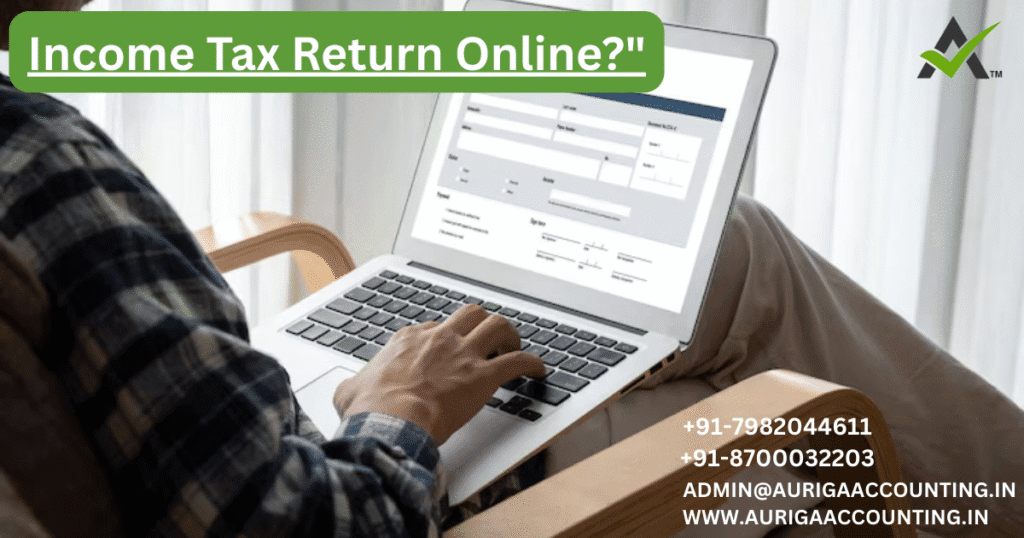
Income Tax Return Online?"
Introduction
Toggle"How to File Income Tax Return Online?"
Filing your Income Tax Return (ITR) may seem overwhelming—especially if it’s your first time—but it doesn’t have to be. Whether you’re a salaried employee, a freelancer, or a small business owner, learning how to file your ITR online can help you avoid last-minute stress and stay compliant with tax regulations. In this guide, we’ll walk you through the step-by-step process, explain the required documents, help you choose the correct ITR form, and more.
What Is ITR and Why Is Filing It Online Important?
Income Tax Return (ITR) is a form that taxpayers use to report their income, tax deductions, investments, taxes paid, and other relevant financial details to the Income Tax Department. Filing your ITR is a legal obligation that ensures you remain compliant with India’s tax laws.
With the introduction of online filing (e-filing), submitting your ITR has become faster, easier, and more convenient. You can now file your return from the comfort of your home—no paperwork, no queues, and no hassle
Why Should You File ITR Online?
Convenience: No need for physical documents or visits to tax offices—everything is done digitally.
Faster Processing: Online filings are processed quicker than manual submissions, often resulting in faster refunds.
Fewer Errors: The e-filing portal offers pre-filled forms and built-in validation tools to reduce mistakes.
Legal Compliance: Filing on time helps avoid penalties and keeps you in good standing with the law.
Who Needs to File ITR?
Filing an ITR is mandatory under certain conditions. You must file if any of the following apply:
Your annual income exceeds the basic exemption limit (e.g., ₹2.5 lakh for individuals under 60).
You own or benefit from foreign assets or bank accounts.
Your current account deposits exceed ₹1 crore in a financial year.
You spend over ₹2 lakh on foreign travel.
Your annual electricity bill exceeds ₹1 lakh.
Your business turnover exceeds ₹60 lakh, or professional receipts exceed ₹10 lakh.
TDS/TCS of ₹25,000 or more is deducted (₹50,000 for senior citizens).
You hold savings account balances exceeding ₹50 lakh
How to File ITR Online: Step-by-Step Guide
Follow these simple steps to file your ITR online:
Step 1: Log in to the Income Tax E-Filing Portal
Visit incometaxindiaefiling.gov.in.
Enter your PAN (used as your User ID).
Input your password and captcha code, then click Login.
Once you’re logged in, you’re ready to begin the e-filing process. The next steps will include selecting the correct ITR form, entering your income details, uploading necessary documents, and verifying your return.
Step 2: Go to ‘File Income Tax Return’
On your dashboard, click the ‘e-File’ tab in the top menu.
From the dropdown options, choose ‘Income Tax Returns’, then click on ‘File Income Tax Return’.
This will take you to a new page where you can begin selecting the relevant details for your return.
Step 3: Choose the Appropriate Assessment Year (AY)
Select the Assessment Year (AY) corresponding to the Financial Year (FY) for which you’re filing the return.
For instance, if you’re filing for FY 2024–25, you should select AY 2025–26.
Next, indicate whether you’re filing an Original Return or a Revised Return.
Ensure all selections are accurate to prevent delays or errors in processing.
Step 4: Select Your Filing Status
Now, choose the appropriate filing category to proceed. This helps the system display the correct set of ITR forms.
If you’re filing for yourself, select ‘Individual’.
If you’re filing on behalf of a Hindu Undivided Family (HUF) or another entity, choose the relevant option.
Once you’ve selected the correct status, click ‘Continue’ to move to the next step
Step 5: Choose the Correct ITR Form
At this stage, you’ll need to select the Income Tax Return (ITR) form that best matches your income sources. Choosing the correct form is essential to ensure your return is processed accurately. Here’s a quick overview of the most commonly used forms:
ITR-1 (Sahaj): For salaried individuals with total income up to ₹50 lakh, income from one house property, and income from other sources like interest.
ITR-2: For individuals and HUFs not earning income from business or profession.
ITR-3: For individuals and HUFs who have income from business or profession.
ITR-4 (Sugam): For individuals, HUFs, and firms opting for presumptive income under sections 44AD, 44ADA, or 44AE, with income up to ₹50 lakh.
ITR-5: For partnerships, LLPs, AOPs, and BOIs (not applicable to individuals or HUFs).
ITR-6: For companies that do not claim exemption under Section 11 (i.e., not charitable or religious entities).
ITR-7: For entities required to file returns under Sections 139(4A), 139(4B), 139(4C), or 139(4D)—mainly applicable to trusts, political parties, and certain institutions
Step 6: Specify the Reason for Filing Your ITR
In this step, you’ll need to indicate the reason for filing your Income Tax Return. This helps determine whether your filing is mandatory under tax regulations. Common reasons include:
Your taxable income exceeds the basic exemption limit.
Mandatory filing due to specific criteria, such as high-value foreign travel expenses, large bank deposits, or ownership of foreign assets.
Other applicable reasons, based on your financial situation or regulatory requirements
Step 7: Review and Validate Pre-filled Information
At this stage, the system will display pre-filled information such as your PAN, Aadhaar number, bank account details, salary, and other financial data—sourced from your employer or financial institutions.
Carefully review all details to ensure accuracy.
Add any missing information manually if required.
Validate the data before proceeding to the next step to avoid errors or delays in processing
Step 8: E-Verify Your ITR
The final step in filing your ITR online is to verify your return. Without verification, your ITR will not be considered filed.
You can verify your return using one of the following methods:
Aadhaar OTP: If your Aadhaar is linked to your PAN, you can verify via One-Time Password (OTP).
Electronic Verification Code (EVC): Receive an EVC sent to your registered mobile number or email.
Net Banking: If your bank provides e-verification services, you can verify through their platform.
Physical Verification: Alternatively, you can send the ITR-V form to the CPC in Bengaluru for manual verification
Documents Required to File ITR Online
To file your ITR online, ensure you have the following documents on hand:
PAN and Aadhaar: Your Permanent Account Number and Aadhaar details.
Form 16: If you’re a salaried individual, this form provided by your employer summarizes your income and tax deductions.
Bank Statements: Statements for the financial year to report interest income and other transactions.
Investment Proofs: Documents for claiming deductions on investments (e.g., PPF, life insurance, NPS).
Interest Certificates: Certificates issued by banks to show interest income earned.
Tax-saving Documents: Receipts for deductions under sections 80C, 80D, and 80G, such as life insurance premiums or charitable donations.
Capital Gains Statements: If you have income from the sale of assets, include these statements.
Other Income Documents: Documents related to other sources of income, such as rent receipts or freelance income
Benefits of Filing ITR Online
Filing your Income Tax Return (ITR) is not just about meeting your legal obligations—it also provides several financial and legal benefits that can be advantageous in the long run. Here are some key benefits:
Legal Compliance: Filing your ITR ensures you comply with tax laws, especially if your income exceeds the basic exemption limit, keeping you on the right side of the law.
Easier Loan Approvals: ITR receipts serve as proof of income and are often required when applying for home loans, personal loans, or vehicle loans.
Visa Applications: Many embassies require ITR proof for visa processing, particularly for travel or studying abroad.
Claiming Tax Refunds: If tax is deducted at source (TDS) but your total income is below the taxable limit, filing your ITR enables you to claim a refund for the excess amount.
Carrying Forward Losses: Filing your ITR on time allows you to carry forward losses—such as capital losses or business losses—to offset future taxable income.
Proof of Income for Freelancers and Businesses: For self-employed individuals, the ITR serves as official proof of income, which is helpful for securing contracts, funding, or growing your business.
Avoiding Penalties: Timely filing helps you avoid penalties or legal action under the Income Tax Act for late submission or non-filing.
Eligibility for Government Tenders & Registrations: Many government tenders or registrations, such as GST or startup funding, require ITR filings as part of the application process.
How to Download a Copy of Your ITR Online
Effortless ITR Filing with IndiaFilings!
Still unsure about how to file your ITR? Make the process effortless with IndiaFilings! Whether it’s your first time filing or you’re seeking expert assistance, we make it simple and hassle-free. With our intuitive platform, you can file your ITR quickly and accurately, with support available at every step
About the Author
Muskan
Renu Suresh is an expert writer with a talent for simplifying complex legal concepts into clear, actionable insights. Through her articles, she empowers entrepreneurs by offering valuable knowledge to navigate the intricacies of business laws, helping them start and manage their businesses successfully
February 15, 2026
new
January 10, 2026
January 8, 2026
January 8, 2026
January 8, 2026
January 7, 2026
January 7, 2026
January 7, 2026
January 7, 2026
January 7, 2026
January 7, 2026
January 7, 2026
January 6, 2026
December 31, 2025
December 31, 2025
December 29, 2025
December 29, 2025
December 27, 2025
December 26, 2025
December 26, 2025
December 12, 2025
December 12, 2025
November 29, 2025
November 29, 2025
November 29, 2025
November 28, 2025
November 28, 2025
November 28, 2025
November 27, 2025
November 27, 2025
November 27, 2025
November 26, 2025
November 26, 2025
November 26, 2025
November 25, 2025
November 25, 2025
November 25, 2025
November 24, 2025
November 24, 2025
November 24, 2025
November 24, 2025
November 21, 2025
November 21, 2025
November 19, 2025
November 19, 2025
November 19, 2025
November 15, 2025
November 15, 2025
November 13, 2025
November 13, 2025
November 13, 2025
June 16, 2025
June 13, 2025
June 11, 2025
June 11, 2025
June 10, 2025
June 9, 2025
June 5, 2025
June 5, 2025
June 5, 2025
June 4, 2025
June 3, 2025
May 31, 2025
May 31, 2025
May 28, 2025
May 28, 2025
May 27, 2025
May 27, 2025
May 27, 2025
May 26, 2025
May 26, 2025
May 26, 2025
May 26, 2025
May 26, 2025
May 24, 2025
May 24, 2025
May 24, 2025
May 24, 2025
May 23, 2025
May 23, 2025
May 23, 2025
May 23, 2025
May 23, 2025
May 23, 2025
May 23, 2025
May 22, 2025
May 22, 2025
May 22, 2025
May 21, 2025
May 21, 2025
May 21, 2025
May 21, 2025
May 21, 2025
May 20, 2025
May 17, 2025
May 17, 2025
May 17, 2025
May 17, 2025
May 16, 2025
May 16, 2025
May 16, 2025
May 15, 2025
May 15, 2025
May 15, 2025
May 14, 2025
May 13, 2025
May 13, 2025
May 13, 2025
May 12, 2025
May 12, 2025
May 12, 2025
May 12, 2025
May 10, 2025
May 10, 2025
May 10, 2025
May 10, 2025
May 9, 2025
May 9, 2025
May 9, 2025
May 9, 2025
May 9, 2025
May 8, 2025
May 8, 2025
May 8, 2025
May 8, 2025
May 8, 2025
May 8, 2025
May 8, 2025
May 7, 2025
May 7, 2025
May 7, 2025
May 7, 2025
May 7, 2025
May 7, 2025
May 6, 2025
May 5, 2025
May 5, 2025
May 5, 2025
May 3, 2025
May 3, 2025
May 3, 2025
May 3, 2025
May 3, 2025
April 30, 2025
April 30, 2025
April 29, 2025
April 28, 2025
April 28, 2025
April 28, 2025
April 28, 2025
April 26, 2025
April 26, 2025
April 26, 2025
April 26, 2025
April 26, 2025
April 25, 2025
April 25, 2025
April 24, 2025
April 23, 2025
October 30, 2023
October 30, 2023
October 30, 2023
October 30, 2023
October 28, 2023
October 28, 2023
October 28, 2023
October 28, 2023
October 28, 2023
October 28, 2023
October 28, 2023
October 28, 2023
October 28, 2023
October 27, 2023
October 27, 2023
October 27, 2023
October 27, 2023
October 27, 2023
October 27, 2023
October 27, 2023
October 27, 2023
October 26, 2023
October 26, 2023
October 26, 2023
October 26, 2023
October 26, 2023
RELATED ARTICLES
Key Reasons...
Simple Tax-Saving...
Tax Saving...
Section 80GGA:...
Guide to Income...
How to Verify...
Handling Income...
No posts found